Solution to make your Xbox or Playstation connect to hotel Wi-Fi:
Are you traveling and want to unwind on your gaming device? But your Xbox or Playstation won’t connect to the hotel Wi-Fi? Most blogs will tell you to try things that are very obvious. If these solutions you are seeing don’t work, we know why.
Most hotel Wi-Fi’s have a safari page that pops up and tells you to click the box to confirm, or it may ask you to provide your room number and name. On the Xbox and Playstation, this option does not work. To get your gaming device connected, you must trick the network into thinking your device is one that has already been allowed access to the network.
SOLUTION:
For this, you will need a laptop.
- For MacBook, navigate to the top left apple icon.
- Click system preferences.
- Click advanced.
- On hardware, it will list your MacBook’s MAC address.
- Next, go onto your Xbox or Playstation.
- Navigate to network settings > advanced.
- Change to alternate MAC address
- Enter your laptops MAC address onto your device, then disconnect your laptop
The network will now think your device is your laptop, which already has the correct access to the internet connection. For Windows, the steps are the same. Find your MAC address and mimic it onto your gaming device.







Leave a reply